Troubleshooting NPDS 2.0
The Brute-Force Approach
NPDS Wiper

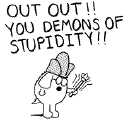 One
of the most common bugs in NPDS is corrupt or incompatible
preferences for any of the installed components. This is due in part
to the complexity of inter-module communication and in part to my
relative inexperience with the NewtonOS. When confusion strikes, the
best thing to do is Nuke the prefs entries. Since there are a LOT of
installed prefs, I wrote NPDS Wiper to batch-erase all NPDS
preferences.
One
of the most common bugs in NPDS is corrupt or incompatible
preferences for any of the installed components. This is due in part
to the complexity of inter-module communication and in part to my
relative inexperience with the NewtonOS. When confusion strikes, the
best thing to do is Nuke the prefs entries. Since there are a LOT of
installed prefs, I wrote NPDS Wiper to batch-erase all NPDS
preferences.
To use NPDS Wiper, tap its icon, then choose "Clear". After a
second, you'll be given the option to Reset. You should do allow the
Newton to do so. (Choose 'Yes')
WARNING: If you erase the
prefs but do not allow the Newton to reboot itself, NPDS will fail
horribly if you try to start it up. It REQUIRES its
preferences and they won't be re-initialized until all the packages
are re-activated by a restart.
Soup Cleaning
Sometimes, the soups that hold NPDS bits and pieces get messed up.
Shut everything down and open your Storage folder in the Extras
Drawer. You can tap on these two script and delete their entries:
NPDS Cache and NPDS Log
More Subtle Approaches
Please refer to this section in the Online Version of the Manual
so that you can keep abreast of any new techniques for
troubleshooting and optimizing NPDS Performance.
Read The Latest Bug Report
http://bushlab4.life.uiuc.edu/bugreport20.html

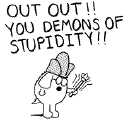 One
of the most common bugs in NPDS is corrupt or incompatible
preferences for any of the installed components. This is due in part
to the complexity of inter-module communication and in part to my
relative inexperience with the NewtonOS. When confusion strikes, the
best thing to do is Nuke the prefs entries. Since there are a LOT of
installed prefs, I wrote NPDS Wiper to batch-erase all NPDS
preferences.
One
of the most common bugs in NPDS is corrupt or incompatible
preferences for any of the installed components. This is due in part
to the complexity of inter-module communication and in part to my
relative inexperience with the NewtonOS. When confusion strikes, the
best thing to do is Nuke the prefs entries. Since there are a LOT of
installed prefs, I wrote NPDS Wiper to batch-erase all NPDS
preferences.